
Shrey Khokhra
26 Dec 2024
5 min read
8 Time-Saving Tips for Managing Participants in Remote UX Research

Managing participants in remote UX research can be time-consuming and challenging. From onboarding participants to ensuring smooth communication, researchers often find themselves bogged down with logistics instead of focusing on insights.
This blog offers 8 practical, time-saving tips to streamline participant management in remote UX research. By implementing these strategies, you’ll not only save time but also ensure a seamless research experience for both you and your participants.
1. Leverage Digital Participant Management Tools

Using the right tools can automate many manual processes, such as recruitment, scheduling, and communication.
Examples:
Dovetail: A great tool for organizing participant data and managing research notes.
Why It Saves Time:
These tools eliminate the need for tedious tasks like emailing participants one by one or manually tracking responses.
2. Use Pre-Screening Surveys

Pre-screening surveys ensure you recruit the right participants without wasting time reviewing unqualified candidates.
How to Do It:
Design concise surveys using platforms like Google Forms or Typeform.
Include essential questions about demographics, preferences, or behaviors relevant to your study.
Pro Tip: Platforms integrated with Userology allow you to automate pre-screening, reducing your workload significantly.
3. Automate Scheduling
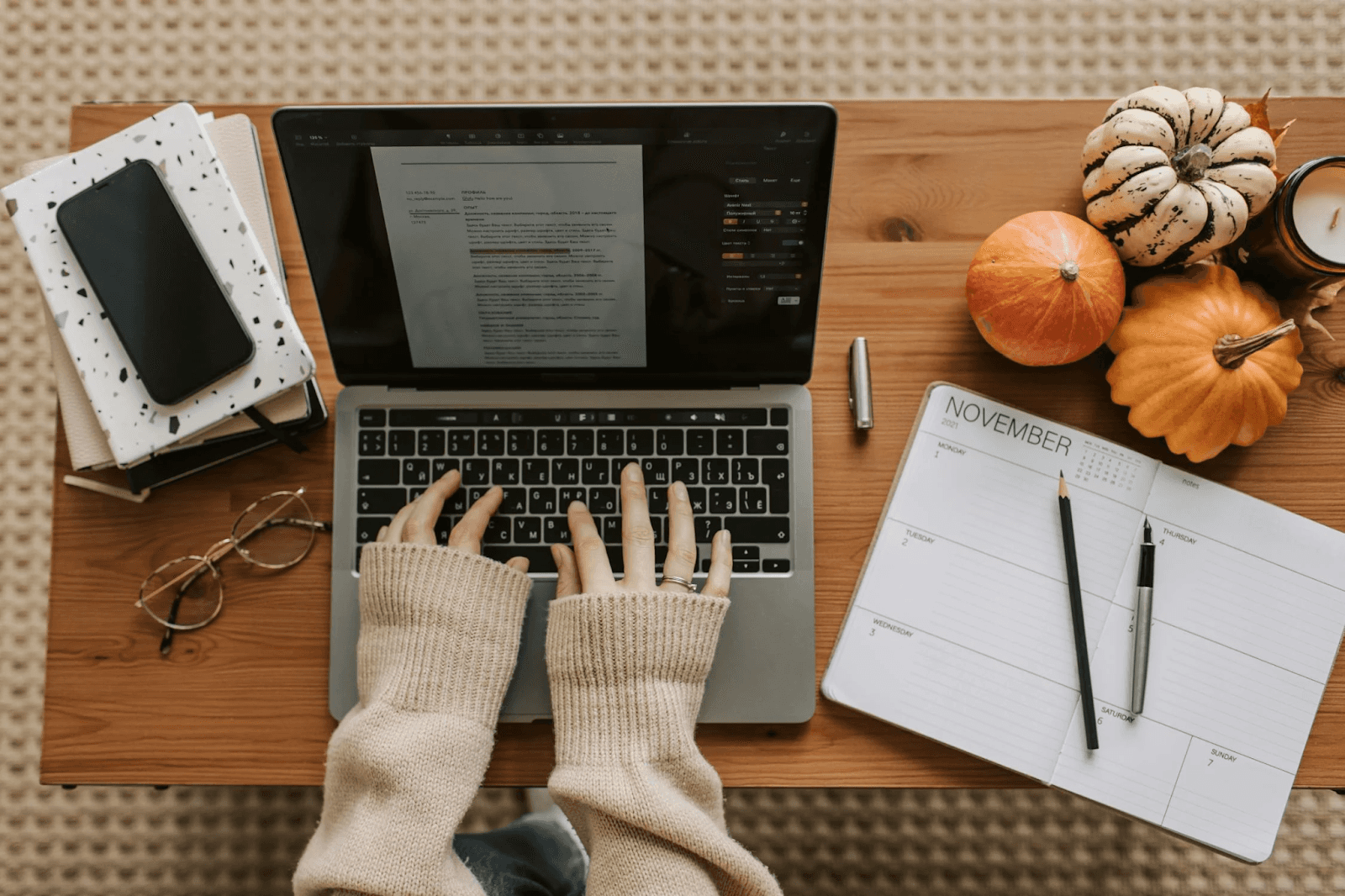
Manually coordinating schedules across time zones can be a nightmare in remote research. Scheduling tools can take care of this for you.
Recommended Tools:
Calendly or YouCanBook.Me: Syncs with participants’ calendars to offer available time slots automatically.
Why It Saves Time:
Automation minimizes back-and-forth emails, letting participants book sessions with just a few clicks.
4. Create Clear Onboarding Guides

Remote participants often have technical or procedural questions. A detailed onboarding guide saves you from answering repetitive queries.
What to Include:
Instructions for joining sessions (e.g., Zoom links, login credentials).
Study overview and objectives.
Contact information for troubleshooting.
Pro Tip: Share the guide in advance through email or a project management tool like Trello.
5. Streamline Participant Communication
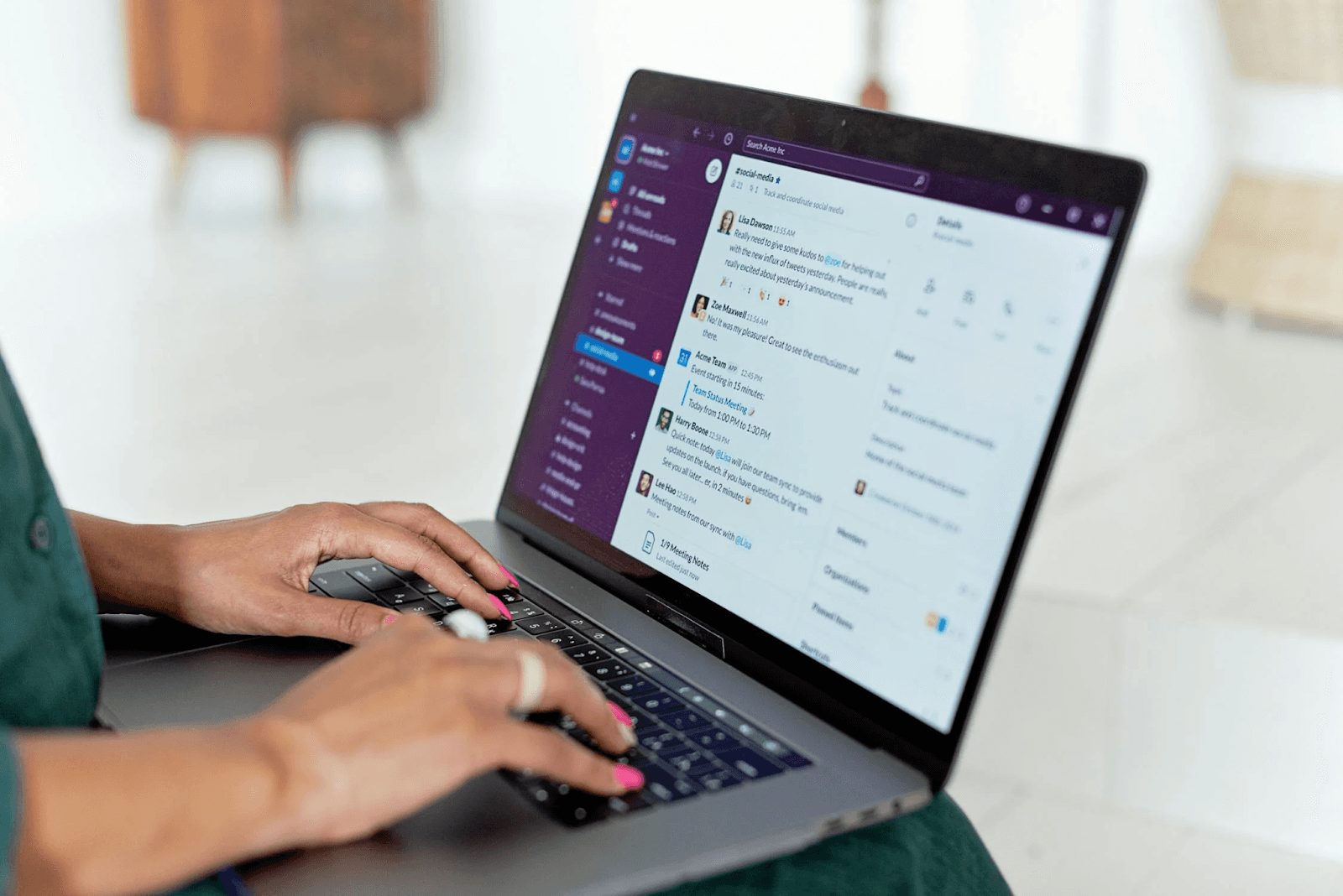
Centralizing communication reduces the chance of missing important updates or instructions.
Tools to Use:
Slack: Create dedicated channels for participant communication.
Email Automation Platforms: Send reminders and updates in bulk.
Why It Saves Time:
Efficient communication ensures everyone is on the same page, reducing delays or misunderstandings.
6. Offer Flexible Participation Options

Allow participants to complete tasks at their convenience to avoid scheduling conflicts.
Examples:
Asynchronous research methods like diary studies or unmoderated usability tests using tools like UserTesting or Lookback.
Why It Saves Time:
Flexible methods reduce the need for constant live coordination, giving researchers more control over their schedules.
7. Standardize Processes with Templates

Templates save you from recreating the wheel every time you manage participants.
Templates to Have:
Recruitment emails
Consent forms
Follow-up surveys
Pro Tip: Use tools like DocuSign or PandaDoc to send and collect signed forms digitally.
8. Monitor and Optimize Participant Engagement

Engaged participants are more likely to provide high-quality data, reducing the need for repeat studies.
How to Monitor:
Use surveys to gauge participant satisfaction.
Track response times and task completion rates.
Tools to Help:
Platforms integrated with Userology offer built-in tracking features to ensure participants stay engaged throughout the study.
Conclusion: Saving Time Without Compromising Quality
Remote UX research doesn’t have to be a logistical headache. By leveraging the right tools and implementing these 8 time-saving tips, you can focus on what truly matters: gathering meaningful insights.
Looking for a streamlined way to manage participants? Explore Userology, your partner in efficient participant management with integrations and tools tailored for remote research success.