
Shrey Khokhra
Oct 5
5 min read
Beyond User Stories: How Use Cases Can Enhance Your UX Design Process
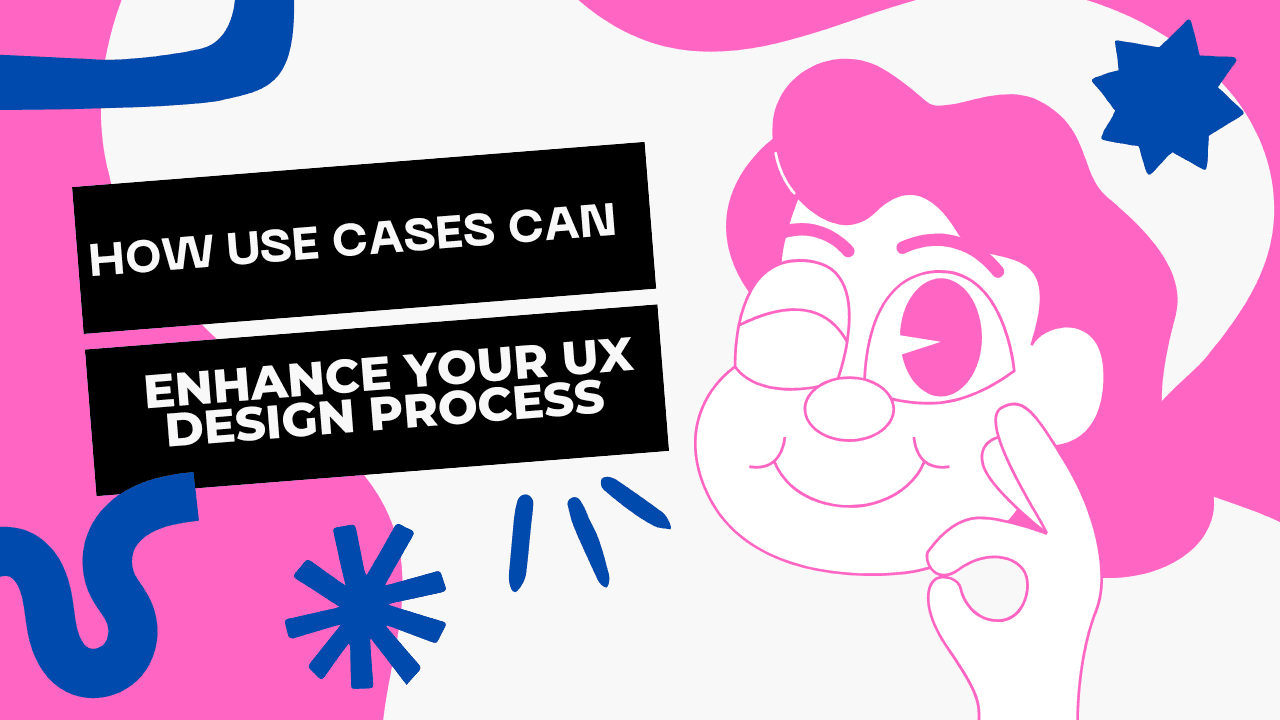
Imagine a product team focused solely on user stories while developing a new app. Their process seemed solid—capturing user needs and goals—but as they moved deeper into development, unexpected scenarios and edge cases started to emerge. They hadn’t accounted for invalid inputs, system errors, or alternative paths that users might take. This led to confusion, development delays, and redesigns that could have been avoided with a more detailed approach.
User stories are a staple in Agile development, providing a snapshot of user intentions and goals. They offer a simple framework like, “As a user, I want to log in to the system so that I can access my account.” However, these stories often miss the intricate details of how a system should handle various conditions and outcomes.
This is where use cases come into play. By providing a detailed roadmap of user-system interactions, use cases enhance the UX design process, offering a clearer vision of how the system should behave in different scenarios, leading to fewer errors and better collaboration between teams.
What Are Use Cases, and Why Are They Important for UX Design?
A use case is a detailed description of how a user will interact with a system to achieve a goal. Unlike user stories, which focus on the "what" (the user’s goal), use cases go deeper into the "how"—describing specific actions, system responses, and outcomes.
While user stories are excellent for capturing broad goals and aligning teams on what users want to achieve, they don’t provide the depth needed for more complex scenarios.
For example, a simple user story might read, “As a user, I want to log in to the system.” A use case would break this down into step-by-step interactions, considering what happens if the user enters an incorrect password, forgets their login information, or experiences a server error. Use cases provide the nuance that user stories often lack.
Example:
A user story might say:
"As a user, I want to log in to the system."
But the corresponding use case would include steps like:
User opens the login page.
User enters their username and password.
System verifies credentials.
If credentials are valid, user is directed to the dashboard.
If credentials are invalid, an error message is displayed.
This structured approach ensures that no scenario is overlooked.
Components of a Use Case and How They Enhance UX Design
1. Actors:
These are the users or systems interacting with the product. Identifying different actors helps UX designers anticipate varied needs, such as administrators requiring different login options compared to regular users.
2. Main Success Scenario:
This is the ideal, or “happy path,” where everything works as expected. It offers clear guidelines for designing the best possible user journey, ensuring a seamless experience when things go right.
3. Extensions and Alternative Flows:
These describe what happens when things go wrong or users deviate from the expected path. Designing for alternative flows ensures that your product is robust and user-friendly, even when errors occur.
4. Triggers and Preconditions:
Triggers are the conditions that must be met for the interaction to begin. For example, the user must be on the login page to attempt a login. This clarity ensures all necessary steps are accounted for before a feature is activated.
5. Postconditions:
These describe the outcome of the interaction, including both success and failure states. For instance, after a successful login, the user is redirected to the dashboard; after a failed login, they are prompted with an error message.
Why Use Cases Are Crucial for Handling Real-World Scenarios
One of the biggest advantages of use cases is their ability to capture not just the ideal user journey, but also the outliers, exceptions, and errors. These “edge cases” often cause problems in real-world usage but can be anticipated and addressed with use cases.
Example:
A design team once hit a wall when they discovered that their user stories didn’t account for invalid inputs during the registration process. Users who entered an invalid email address were stuck with no way to move forward. If the team had created a use case, this scenario would have been caught, preventing a costly redesign.
Research shows that 50% of software issues stem from edge cases that user stories typically don’t address. By integrating use cases into your UX process, you can drastically reduce these problems.
How Use Cases Improve Collaboration Between Teams
Use cases offer a common language between UX designers, product managers, and developers. They provide a clear, detailed view of system behavior, helping teams avoid miscommunication.
Key Benefits:
Teams using use cases report 20% fewer communication-related delays during development.
Use cases outline workflows, exceptions, and conditions in detail, reducing ambiguity.
In one cross-functional team, costly revisions were avoided by using use cases to clarify system behavior from the start. Everyone from designers to developers knew exactly how the system should respond to various user actions, ensuring smoother development.
Use Cases vs. User Stories: When to Use Each in Your UX Design Process
User Stories:
User stories are most effective in the early stages of design when capturing broad user goals and prioritizing features. They’re ideal for quickly aligning teams on the “what.”
Use Cases:
As you move into detailed design, use cases become more valuable. They allow you to map out complex interactions, edge cases, and workflows, ensuring that no scenario is missed.
User stories capture high-level goals.
Use cases flesh out the details that will help achieve those goals without surprises during development.
The Value of Use Cases in Prototyping and Testing
Use cases provide clear scenarios that can be turned into wireframes or prototypes. Designers can test both the “happy path” and edge cases to ensure the product behaves as expected.
Teams using use cases during prototyping report 25% more accurate user testing results, as they can test a wider variety of scenarios.
Quality Assurance (QA):
Use cases also ensure that QA teams test the product thoroughly, covering not just the main user journeys but also exceptions and failures. This leads to fewer bugs post-launch.
Conclusion: Elevate Your UX Design Process with Use Cases
Use cases complement user stories by providing detailed, actionable insights into how the system should behave in real-world situations. They help UX designers anticipate user behaviors and streamline collaboration between teams.
For UX designers and product managers looking to create a more resilient product and reduce friction in development, use cases are a valuable tool that ensures a comprehensive, user-friendly experience.
Start integrating use cases into your next design sprint to experience fewer development delays, more comprehensive testing, and ultimately, a better user experience!