
Shrey Khokhra
4 Dec
5 min read
How to Use AI for Usability Testing: A Beginner’s Guide
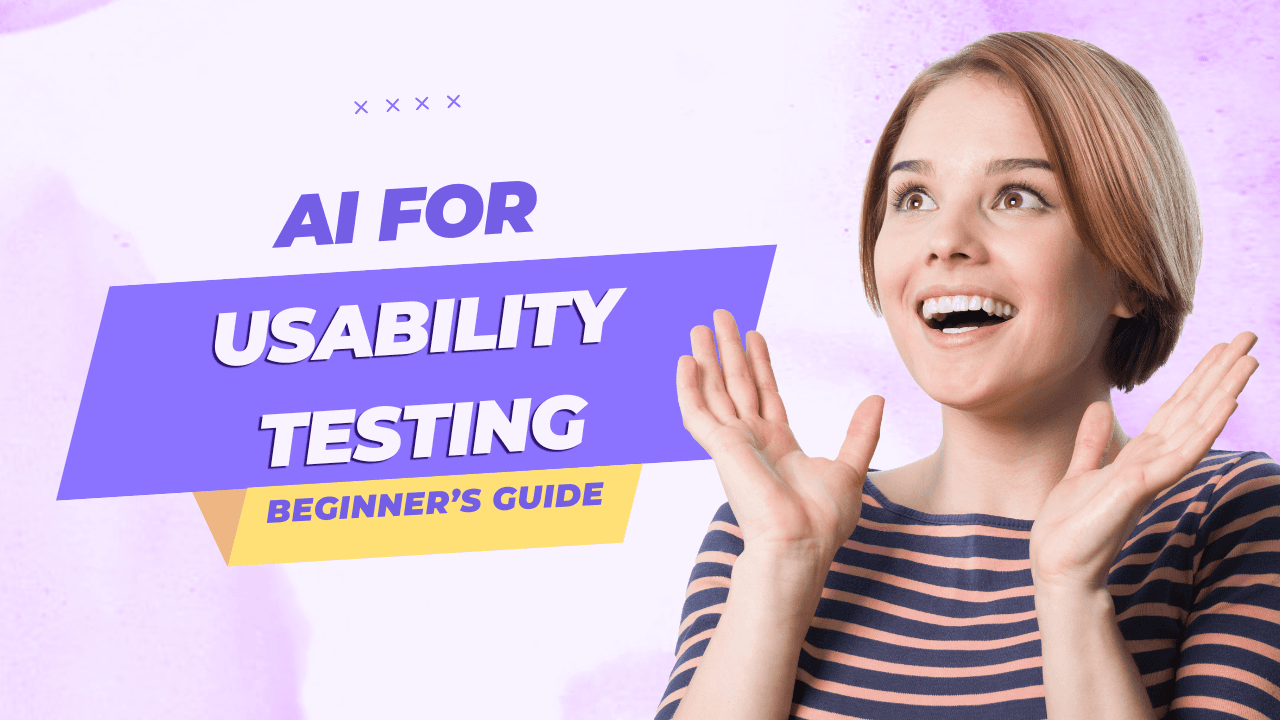
How to Use AI for Usability Testing: A Beginner’s Guide
Usability testing is a cornerstone of user experience design, ensuring that products meet user needs effectively. Traditional usability testing, while insightful, can be resource-intensive, time-consuming, and prone to human error. Enter AI usability testing—a game-changer in user research that leverages artificial intelligence to automate processes, deliver quicker insights, and enhance testing accuracy.
This guide provides a detailed, step-by-step overview of how beginners can incorporate AI usability testing into their workflows, its benefits, and how to overcome common challenges.
Why AI Usability Testing?

What Is AI Usability Testing?
AI usability testing applies artificial intelligence technologies—such as machine learning, natural language processing (NLP), and predictive analytics—to streamline usability testing processes. By automating tasks like user behavior analysis and feedback categorization, AI makes it easier to identify issues and improve user experience efficiently.
The Benefits of AI Usability Testing

Faster Results: AI automates data collection and analysis, significantly reducing the time needed for usability testing.
Cost-Effective: Conduct more tests with fewer resources.
Deeper Insights: AI identifies patterns in user behavior that might be overlooked in traditional testing.
Scalability: AI-powered tools can analyze data from large user groups simultaneously.
Unbiased Analysis: Reduce human bias in interpreting test results.
Step-by-Step Guide: How to Use AI for Usability Testing

1. Define Your Testing Objectives
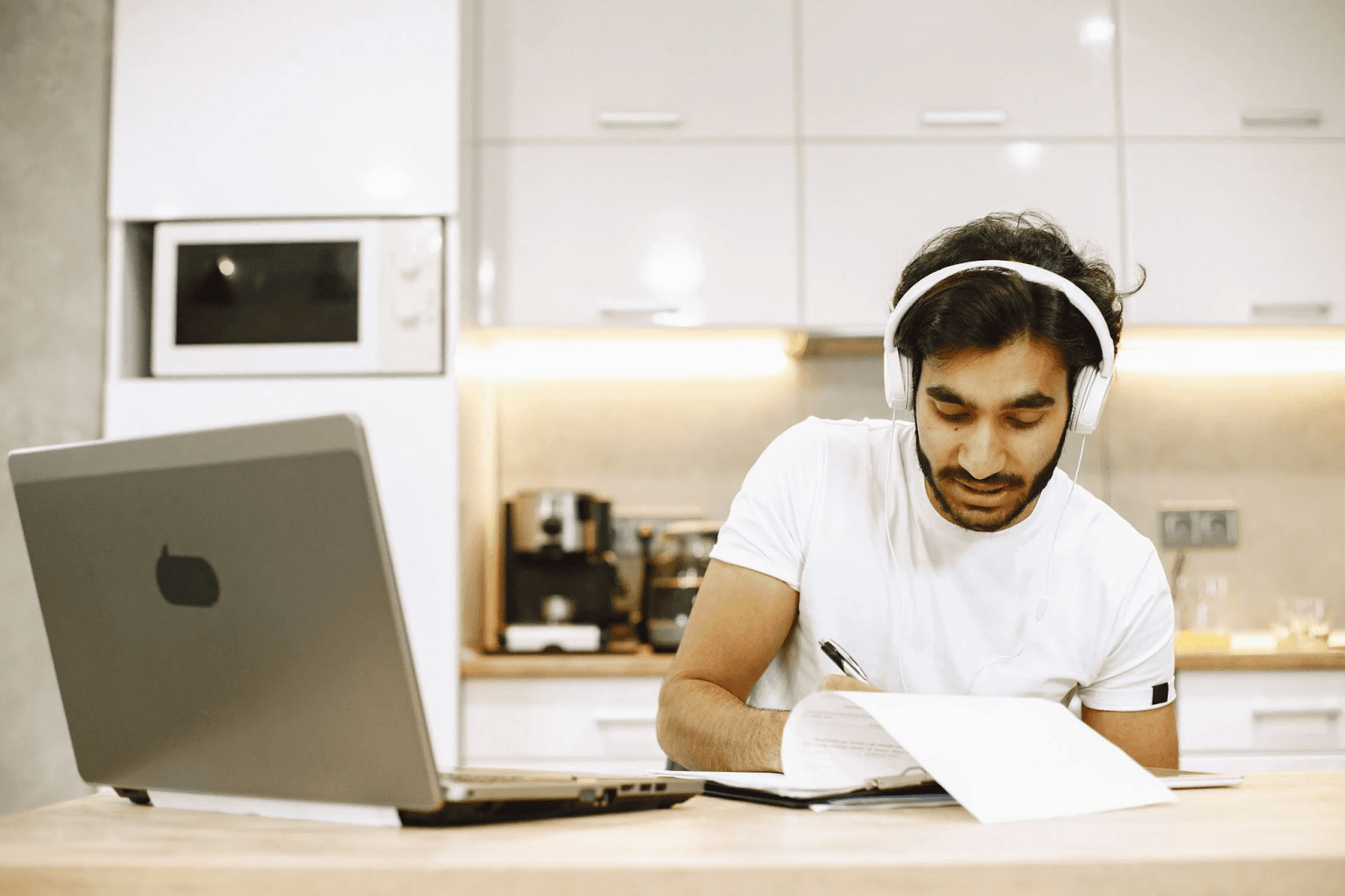
Start with clear goals for your usability testing:
What are you testing? Focus on specific areas like navigation, accessibility, or task completion.
Who are your users? Define your target audience for more relevant insights.
What are your KPIs? Set measurable objectives like time on task, task success rate, or user satisfaction scores.
Clear objectives help ensure your AI usability testing delivers actionable insights aligned with your product goals.
2. Choose the Right AI Usability Testing Tools

AI tools vary in functionality, so select one based on your needs.
Features to Look For:
Automated Data Analysis: Tools that process large datasets and identify trends.
User Behavior Tracking: AI-driven heatmaps, click-path analysis, or screen recordings.
AI-Driven Feedback Categorization: Extract meaningful themes from qualitative feedback.
Integrations: Compatibility with design tools like Figma or Sketch.
Popular Tools for AI Usability Testing:
Features AI-driven insights tailored for UX research.
Automates recruitment, testing, and reporting.
Ideal for asynchronous testing.
Maze
Simplifies prototype testing with real-time AI insights.
Focused on usability metrics and A/B testing.
Lookback
Supports live and remote testing with AI-assisted analysis.
➡️ Request a demo of Userology’s Nova to see how it can simplify your AI usability testing workflow.
3. Set Up Your AI Usability Test

Step 1: Design Your Test Scenarios
Identify Key Tasks: Example: "Find and complete the checkout process."
Create User Personas: Use AI-driven persona development tools to represent your target users.
Develop Prototypes: Use design tools like Figma to create interactive prototypes for testing.
Step 2: Recruit Participants
Userology simplifies participant recruitment by analyzing your target audience and selecting relevant users. Tools like Userology’s Nova ensure diversity and accuracy in participant selection. It has integration with Respondent and Prolific and provides you with a wide pool of 3M+ willing participants.
Step 3: Configure AI Analysis Parameters
Customize the AI to focus on:
Interaction paths (e.g., clicks, scrolls, time spent).
Behavioral patterns (e.g., hesitation, repeated actions).
Feedback themes (e.g., recurring complaints, feature requests).
4. Conduct the Test

During the test, AI-powered tools monitor user interactions, gather feedback, and analyze performance metrics. You can conduct tests remotely or asynchronously, reducing scheduling challenges.
5. Analyze AI-Generated Insights

Once the test is complete, use AI-driven analytics to:
Identify Key Findings: Heatmaps, session recordings, and feedback categorizations provide a comprehensive view of user behavior.
Pinpoint Pain Points: Look for friction areas, such as confusing navigation or inaccessible design elements.
Prioritize Improvements: AI ranks usability issues based on their impact, helping you focus on high-priority fixes.
Best Practices for AI Usability Testing

Start with Small Tests
Run smaller tests to familiarize yourself with the tool’s features and build confidence in interpreting AI insights.Combine AI and Human Expertise
AI excels at analyzing data, but human researchers provide the empathy and context needed to interpret it effectively.Test Regularly
Usability testing is not a one-time event. Regular tests ensure your product stays user-friendly as it evolves.Focus on Ethical AI Usage
Ensure your AI tools are trained on diverse datasets and prioritize user privacy and inclusivity.
Challenges of AI Usability Testing
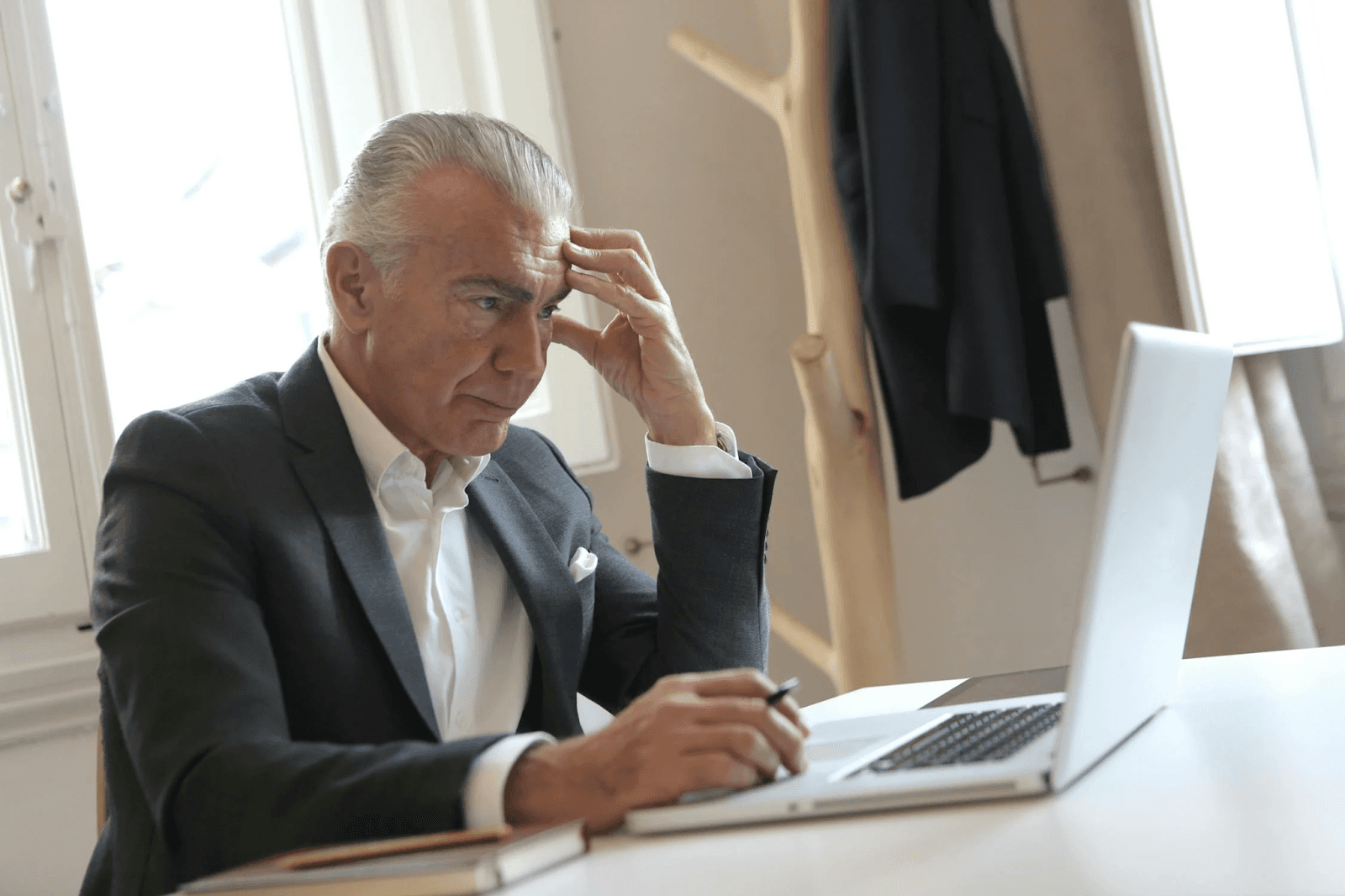
Common Challenges
Learning Curve: Teams may need training to use AI tools effectively.
Bias in AI Algorithms: AI can unintentionally reinforce biases present in its training data.
High Initial Costs: While cost-effective long-term, some AI tools may have steep initial investments.
How to Overcome Challenges
Opt for beginner-friendly tools like Userology’s Nova.
Regularly update AI models to include diverse user datasets.
Balance AI insights with human oversight for well-rounded decision-making.
Ethical Considerations in AI Usability Testing

Data Privacy: Ensure all participant data is securely stored and anonymized.
Transparency: Clearly communicate how AI models analyze and use participant data.
Inclusivity: Train AI tools on diverse datasets to reflect the needs of all user groups.
Conclusion
Incorporating AI usability testing into your research process can save time, improve accuracy, and deliver deeper insights. By leveraging AI tools like Userology’s Nova, you can streamline workflows, scale testing efforts, and focus on creating exceptional user experiences.
Ready to take your usability testing to the next level?
➡️ Request a free demo of Userology’s Nova today and experience the power of AI-driven usability testing firsthand.
For more insights on integrating AI into your research process, explore our related resource: AI Usability Testing Guide For UX Professionals.