
Shrey Khokhra
12 Nov
5 min read
Unmoderated vs. Moderated Usability Testing: Which One Should You Choose for Effective UX Research?

In today's fast-paced digital world, user experience (UX) testing is essential to ensure that your products align with user needs. But when it comes to usability testing, two common methods are often compared: moderated and unmoderated usability testing. Each approach has its strengths and is suited for different types of research goals.
This guide will delve into the key differences between these methods, explore their pros and cons, and show you when to choose each one. And if you're finding it difficult to decide, there's a new, innovative solution on the horizon—AI-moderated usability testing—that may provide the flexibility you're looking for.
What Is Moderated Usability Testing?
In moderated usability testing, a live facilitator (or moderator) leads the session, guiding participants through tasks, observing their behaviors, and asking follow-up questions in real time. These sessions can be conducted in-person or remotely, providing flexibility and enabling a deeper understanding of the user's experience.
Benefits of Moderated Testing
Direct Feedback: Moderators can clarify questions, probe deeper, and adjust tasks based on the participant's responses
Contextual Insights: Facilitators can observe body language and vocal cues that reveal more about the user's reactions
Adaptability: If participants struggle, the moderator can offer guidance or reframe questions
Drawbacks of Moderated Testing
Resource-Intensive: Moderated sessions require time, scheduling, and skilled facilitators, making them more costly and labor-intensive
Risk of Bias: The presence of a moderator can unintentionally influence participant responses, potentially skewing results
Limited Scalability: Due to high resource requirements, moderated testing is less scalable, especially for large user groups
What Is Unmoderated Usability Testing?
Unmoderated usability testing involves participants completing tasks on their own, without a live facilitator. Participants often record their screen and voice as they complete tasks, providing researchers with videos and data for later analysis.
Benefits of Unmoderated Testing
Cost-Effective: With no need for a moderator, unmoderated testing is generally cheaper and easier to set up
Scalable: This method can reach a larger audience quickly, ideal for widespread testing
Natural User Behavior: Without a moderator present, users are more likely to complete tasks naturally, without feeling observed
Drawbacks of Unmoderated Testing
Limited Insight: Without a moderator, researchers miss out on asking follow-up questions or addressing user confusion in real time
Possibility of Incomplete Data: Participants may not complete tasks as intended, leading to missing or skewed results
Less Control Over Environment: With unmoderated testing, it's harder to control variables that may affect user performance
Key Differences Between Testing Methods
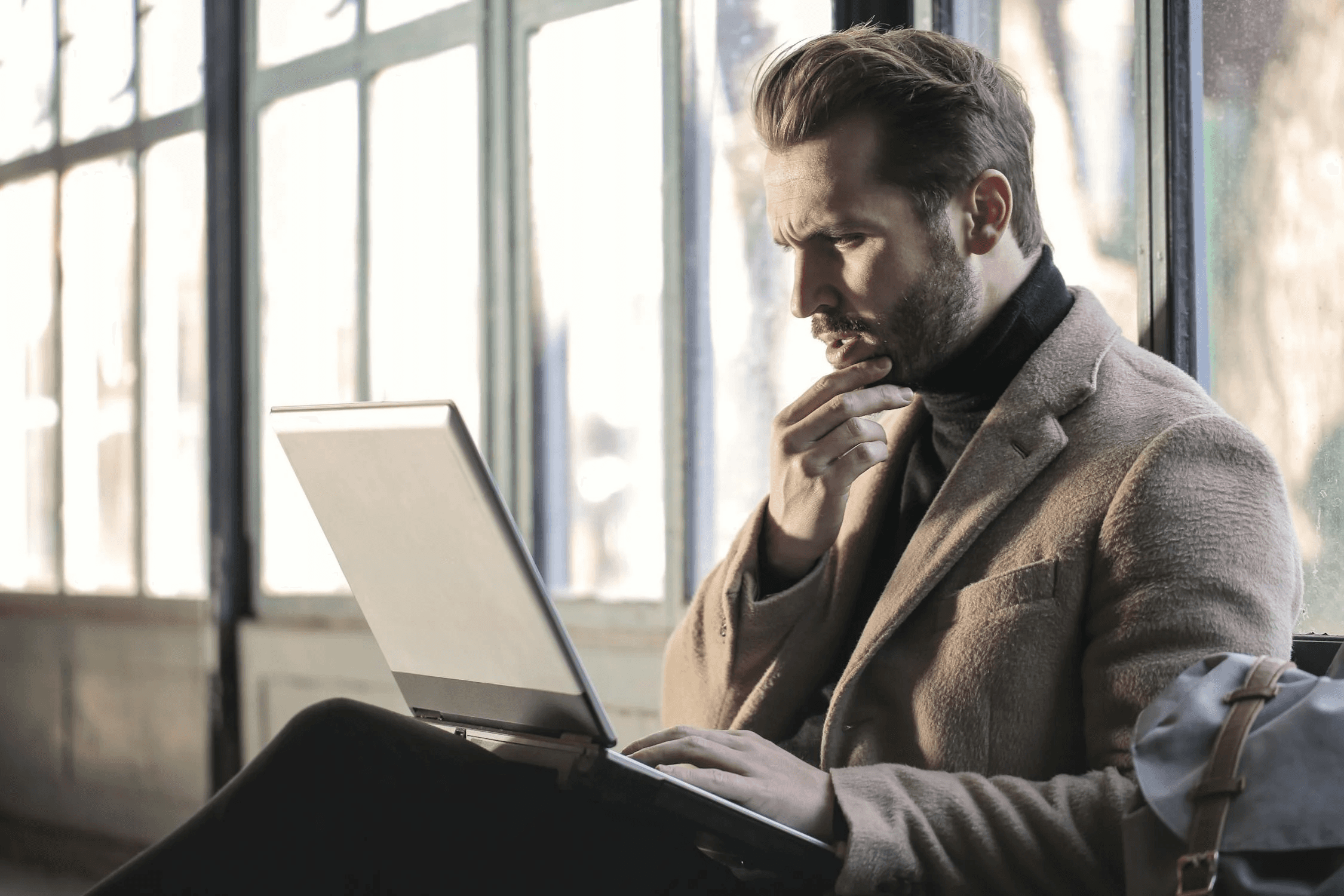
Control and Session Management
Moderated Testing: High control with real-time adjustments based on participant behavior
Unmoderated Testing: Limited control with no mid-session adjustments possible
Cost Considerations
Moderated Testing: Higher costs due to facilitator involvement and scheduling needs
Unmoderated Testing: Lower costs with no moderator requirements
Scalability
Moderated Testing: Limited by time and resource constraints
Unmoderated Testing: Highly scalable for large user groups
Quality of Insights
Moderated Testing: Rich, qualitative insights from real-time feedback
Unmoderated Testing: More quantitative data with broader reach but less depth
User Behavior
Moderated Testing: May be influenced by moderator presence
Unmoderated Testing: More authentic as users feel less observed
Choosing the Right Testing Method
When to Choose Moderated Testing
You need in-depth, qualitative insights
Your product requires user understanding for complex tasks
You have sufficient resources (time, budget, personnel) to run the tests
When to Choose Unmoderated Testing
You need fast, scalable feedback
You're testing simple interfaces or elements that don't need facilitation
You have a limited budget and resources
The Future of Usability Testing: AI-Moderated Testing
What Is AI-Moderated Testing?
AI-moderated usability testing combines the depth of moderated testing with the scalability of unmoderated testing, allowing for real-time feedback without needing a human moderator.
Benefits of AI-Moderated Testing
Real-Time Adaptability: AI can adjust questions based on user responses, just like a human moderator
Cost and Time Efficient: No need for a live moderator means saved resources
Scalable Yet In-Depth: AI moderates sessions while capturing nuanced insights
Leading AI-Moderated Testing Tools
Popular Platforms
UsabilityHub: Automated user feedback collection for smaller projects
Lookback: Remote user interviews with AI session analysis
Optimal Workshop: Traditional testing enhanced with AI insights
Why Choose Userology?
Userology stands out as a top AI-moderated usability testing platform, making it easier for UX teams to conduct efficient, insightful user research.
Key Features
Efficient Recruitment: Access to over 3 million participants, finding relevant candidates in minutes
Dynamic AI Moderation: AI that interacts with users and adjusts to responses like a human moderator
Comprehensive Analysis: Thorough, actionable, and unbiased insights from task success rates to transcript analysis
User-Friendly Interface: Seamless setup and customization focusing on insights rather than logistics
Conclusion: Embrace the Future of Usability Testing
Deciding between moderated and unmoderated testing used to mean weighing depth against scalability. But with AI-moderated usability testing, you no longer need to compromise. Get in-depth insights, reduce costs, and accelerate your research—all with platforms designed for today's fast-paced UX needs.
Ready to transform your usability testing approach? Explore AI-driven solutions to optimize your research process and get the best of both worlds.